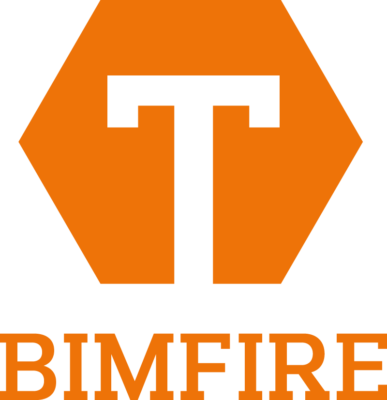Family Shortcuts
Family Shortcuts

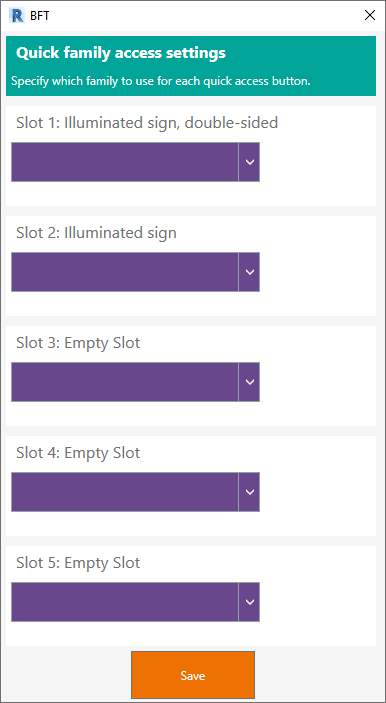
Go to Family shortcut setting and add any family to the five slots, this would be the five mostly used families that does not need to be connected to a component.
After selecting five families the text Family 1-5 change to the selected type. The text now contains Family name – Type Name.
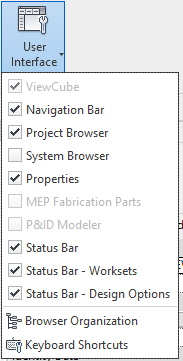
It is recommended is to connect the buttons to keyboard shortcuts.
Press KS to open the keyboard shortcut dialogue window,or go to View – User interface – Keyboard shortcuts
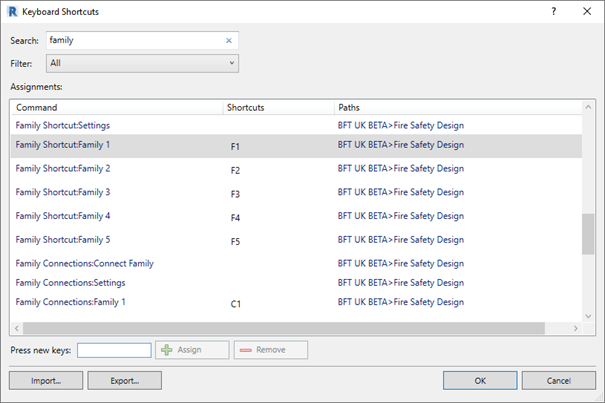
Filter out Family 1-5 and assign any shortcut of choice.
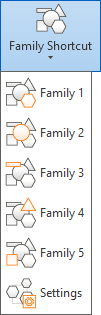
When either going to the drop-down menu and selecting a slot or using the keyboard shortcutthe tool will automatically try to place the family selected.
The type selected will appear in properties Type selector and it is possible to use the space bar to rotate the instance 90° or perpendicular to an object in the linked file and/or FSE model.
Note: try to place instances only in Floor plan / Area plans to have the tool work as intended.