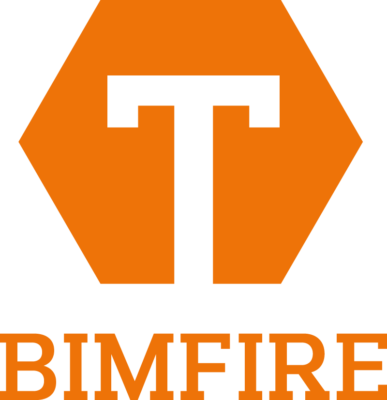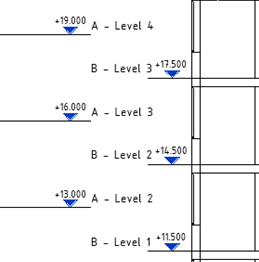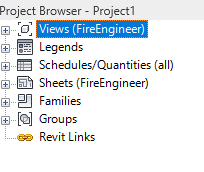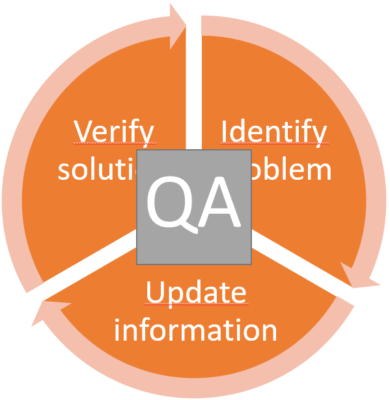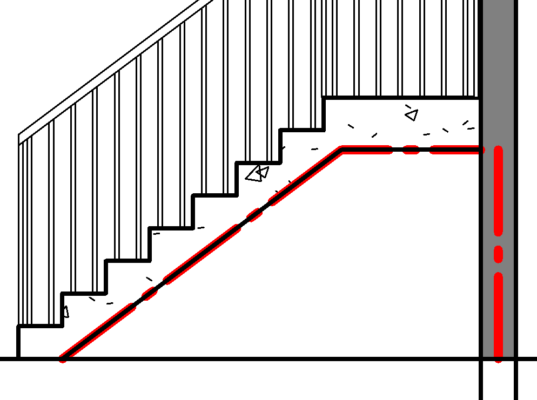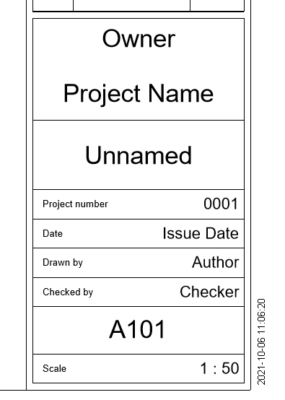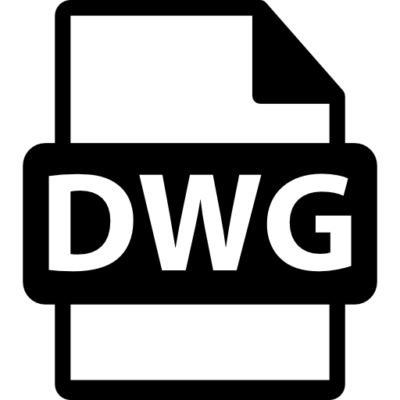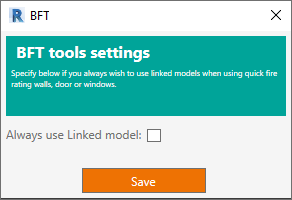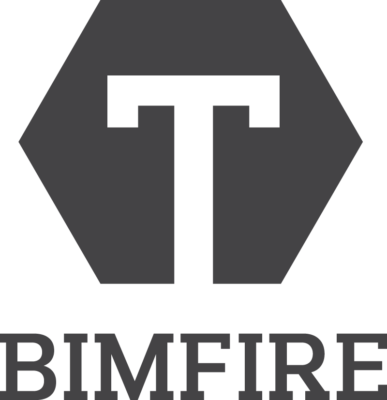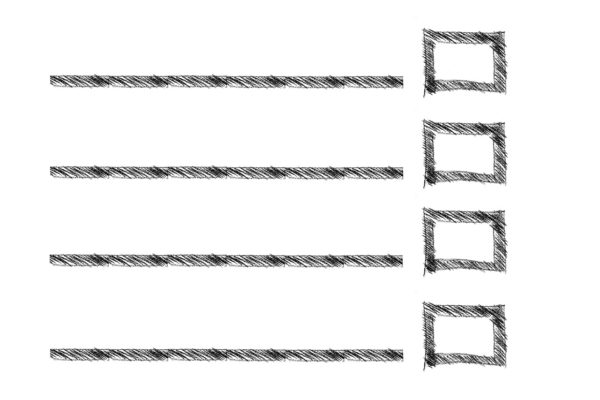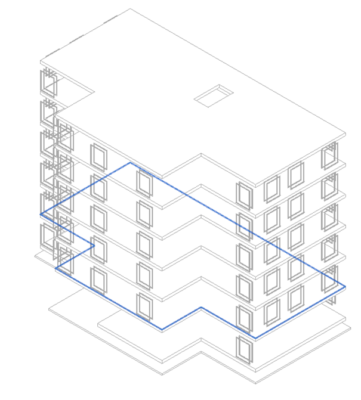Changelog

Changelog:
|
Date: |
Version: |
| 2021-08-30 | NO 1.1.0 SE 1.1.0 UK 1.1.0 DK 1.1.0 GER 1.0.0 |
| 2021-04-27 | NO 1.0.0 SE 1.0.0 UK BETA DK BETA |

Changelog 2021-08-30
Versions:
NEW: GER 1.0.0
NO 1.1.0
SE 1.1.0
UK 1.1.0
DK 1.1.0
General:
Improved and added content
Learning and help updated with videos.
Template:
Added parameters to the families to match BuildingSMART
Simplified templates for always using copy/monitor for levels
Closer integration with Symetri
BFT:
General improvements
Multi-connect several requirements
Removed “Always work with linked model” from Settings. The tool now always works with linked models.
Settings have been removed
Clarified some text fields in dialogue boxes
Evacuation plan symbols
Removed BETA in UK
Added German version
Opening requirements rotate with the opening upon placement
When setting up content with Quick 1-3, Family 1-5 and Family Connection 1-3 the text updates.

Changelog 2021-04-27
Versions:
NO 1.0.0
SE 1.0.0
UK Beta
DK Beta
General
Learning and help up and running on bimfiretools.com
Template
Improvement in content
General bugfixes, improved speed.
Removed BETA in NO / SE
New BETA release for Danish rulsets.
Fire compartmentation for walls now have invisible lines in section, to show where it is placed
but also an arrow to show which side is start point for asymmetric top
Added small guide of reminders how to the FSE process on the front page
Norwegian & UK template now have alternative Fire-resistant door family that can be used with Family Connection.
BETATemplate UAE can be downloaded from cryptlex
BFT
When Connect Fire Ratings can’t connect an instance, it adds the value “ – “ instead of leaving the parameter blank.
Dialogue window for Connect Fire Ratings redone.
Changed legal in Trial activation – made it more visible.
Manage Connection had an overhaul and renamed Audit Trail.
Legend Tools – Added possibility to run entire project, which creates a legend for all components in the model.
Import mapping – Simplified, the lists of parameters have been shortened by filtering out all Type parameters
and only showing Instance parameters.
Connect spaces have been moved under Family Connection.
Removed Update Wall values
Removed Update Door window values