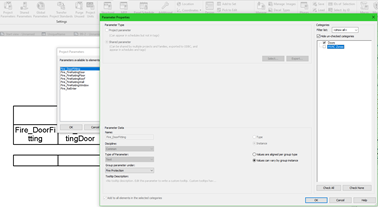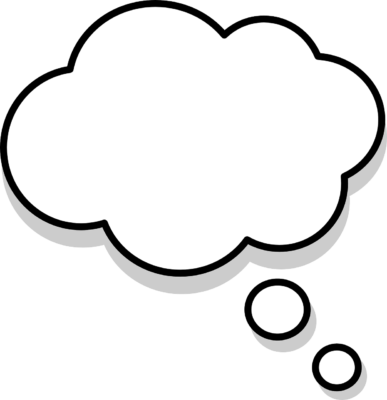Create parameter package

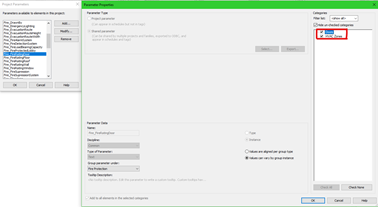
1. Make sure all Parameters that are supposed to be sent to are on the correct Category in the Fire Safety Model and HVAC zones.
For instance, FireReq_FireRatingDoor should be both on Doors & HVAC zones.
Note: By adding all parameters also to HVAC Zones, it is possible to add all parameters to one schedule.
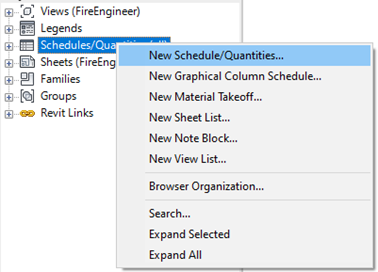
2. Right click on Schedules/Quantities in the projectand create a HVAC Zone Schedule, add all parameters.
Note: Add parameters to the model if necessary, remember,both to the receiving category AND HVAC zones.
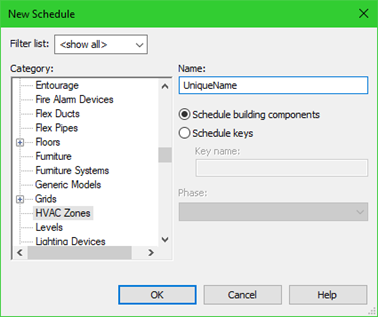
3. Change the Name of the Schedule to something Unique.If the name exists in the receiving model, it will use the existing schedule.
If sending parameters in different phases / adding more parameters to send,use versions to have unique names e.g., UniqueName v1, UniqueName v2 etc.
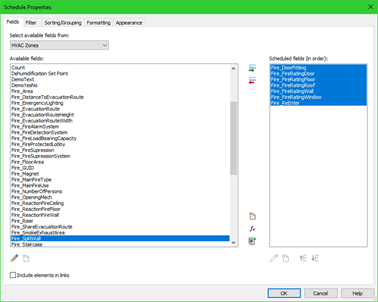
4. Add the Parameters from the left field to the right side by using the arrows
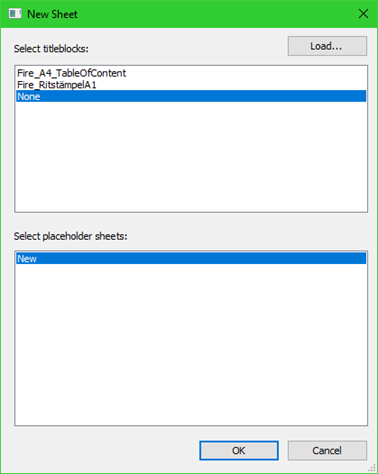
5. Right click on Sheets, and create a new, empty sheet(select None under Titleblock)
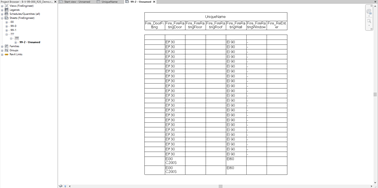
6. Drag and drop the schedule anywhere on the Sheet
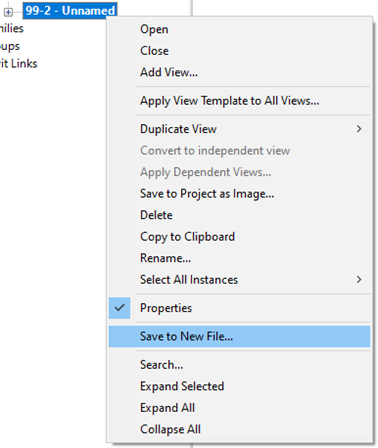
7. Right click on the sheet in the Project browser, save the sheet to a new file.Name the file to something recognisable