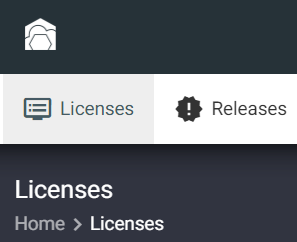Customer Portal

Customer portal
In order for you to be able to easily administer your licenses to your BFT, we have gathered everything in one portal.
There you have an overview of current licenses with associated license keys.

You´ll reach the portal via: https://license-portal.bimfiretools.com/auth/login
Or directly via the link in the right corner of BFT’s website.
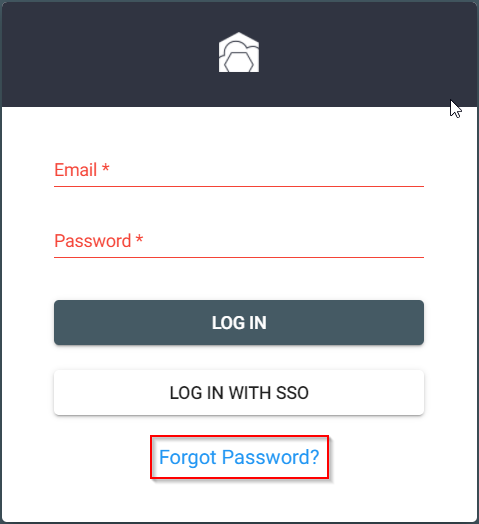
The first time you log in, you get to create a personal password.
By filling in your email that is registered to the license and use “Recover Password”,
you´ll recieve an email to choose your personal password.